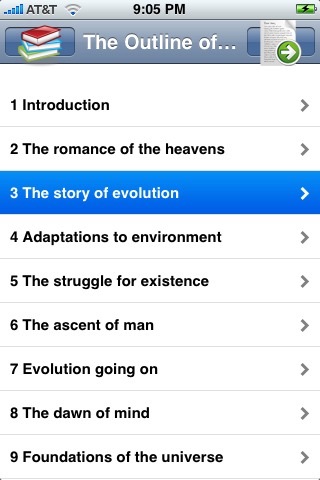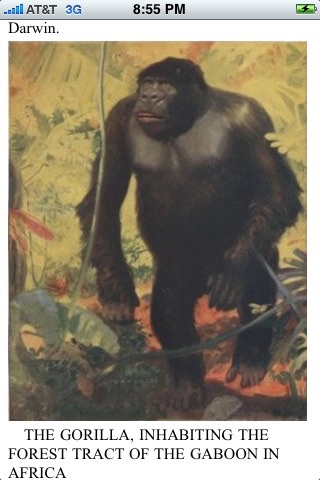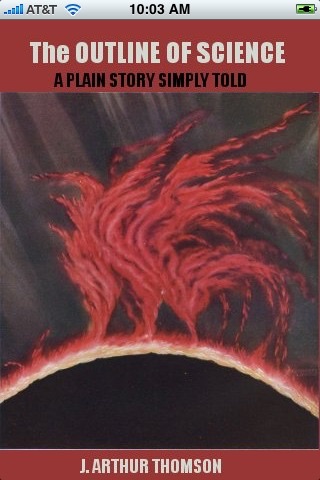
Outline of Science app for iPhone and iPad
Developer: LoudReader Inc
First release : 07 Apr 2009
App size: 4.95 Mb
Please go to APP Store to search loudreader to check out many more great works such as:
Charles Darwin Collection (including Origin of Species, Descent of Man and Voyage of Beagle)
History Collection (New!!! with 9 books)
History of the United States
30 Politics and Economics books
Sherlock Holmes Complete Collection
Bible (in 10+ different languages)
Illustrated Bible Stories
and many more...
This book is designed to optimize your iPhone/iPods memory usage. With the complete introduction section, eight complete chapters of the text, and hundreds of color/black and white pictures/figures, this book only uses 4.9MB memory space.
Content:
Introduction
I. The Romance of the Heavens
II. The Story of Evolution
III. Adaptations to Environment
IV. The Struggle for Existence
V. The Ascent of Man
VI. Evolution Going on
VII. The Dawn of Mind
VIII. Foundations of the Universe
This Outline of Science is meant for the general reader, who lacks both time and opportunity for special study, and yet would take an intelligent interest in the progress of science which is making the world always new.
LoudReader, an advanced iPhone reader application, provides the following important customer benefits:
* True full screen reading mode
* Real time font/font size and color/texture previews allow you to select fonts and colors and see in real time what pages would look like
– Support all iPhones available fonts
– Support different font size
– Support 70+ font color /background color/texture
* Continuous reading experience (One tap for page down/up; Left/right swipe to next/previous chapter/story)
* Portrait and landscape reading mode
* Remembers the last reading location (exact book, chapter and scroll position)
* Quick scrolling navigation between chapters/stories to provide an overview of the entire book
* Quick reference feature and web browser type functions maintain users browser history
* Displays rich formatted HTML book (NOT plain text)
* Quick and easy access to the Reader Instruction/Help
LoudReader User Instructions:
* Each chapter/story is displayed in a continuous page, use finger to scroll the page down/up to read:
- One tap on the top 1/4 of the screen to page up
- One tap on the bottom 1/4 of the screen to page down
- Swipe Left to the next chapter
- Swipe right to the previous chapter
* Double tap on the screen to pop up the control panel to access chapter navigation/ font / font size/ font color / background color/background texture
– use picker to choose a chapter and tap on the bottom blue arrow → to read
- Tap the "tool/setup" button for font / font size / font color / background color/background texture
- Tap the “?” button for Reader Instruction/Help
- Tap the bottom left "i" button to access the book content index page
* Tap the book icon on the top left of the content index page to access other books in a multi-book application